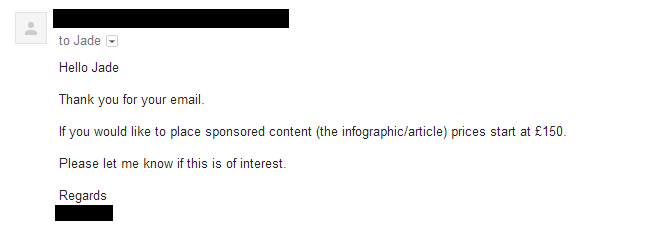The Ultimate Guide To Outreach
Today we are looking at outreaching and how to do it successfully. Outreaching has earned itself a reputation and recently it has been noted by Google that “guest posting” is dead and that they are clamping down on the websites who include or provide it. However I disagree, guest posting isn’t dead at all, it’s just the phrase that died.
Any content that is posted on a site other than your own but links to your site is considered a guest post. This means that if you own a site that sells shoes, and you write an article for a high end fashion brand such as River Island or Topshop, and they link back to your website, your article is classed as a guest post.
But here’s the catch, even though it is technically a guest post, Google is happy for it to exist as it is on a highly trusted and high PR website. The higher the PR of the site you gain a post on (PR meaning the page rank given to the site by Google) the more brownie points you get from Google and the better your website will rank.

Although I say guest posting isn’t dead, it certainly isn’t what it used to be. Back in the day you could get links on any site and still look great in the eyes of Google. Since then Google has introduced algorithms and updates that now discourage and prevent you from marketing in such a way. You have to really work hard for those all important contacts and links, so below is the topics we’re going to cover in this ultimate guide to outreach:
- The content itself (articles, flyers or informational graphics)
- How to pick and choose your contacts carefully
- Wording and structuring your outreach emails
- Responding to emails you get back from potential leads
- Useful tools and programs you can use
So now you know what we’re going to cover, let’s get down to business.
The Content
There is 3 ways in which you can approach content marketing:
- You create a detailed guide/article or image and then outreach that specific piece of content
- You create the content after outreaching to the contacts you gain
- You create great content to outreach but offer to make something different upon request
There is also one other way to outreach, but it is a little different from what is listed above. You create an amazing piece of content, post it onto your own website/blog and ask people to link to it either in their own posts or through social media. Although this is not the most effective way currently to outreach or gain authority, Google is trying to steer everyone towards this kind of promotion in the future. I imagine we will touch on this in a future guide, but for now we will just focus on the first 3 approaches.

If you’re using approach number 1 then you need to really make sure that the content you produce is of a very high quality and is relevant to a wide audience. If you create content that is too specific you will find yourself getting a lesser response and all the time you put into it could be wasted. Whatever you make, it doesn’t have to be “generic” as many people do this, just make it basic but with a few helpful tips or facts that hook the reader.
With the second approach you have more scope but less time to create the content. You can play off articles that websites need writing as some have schedules and certain subjects they like to touch on month on month. However this can become more time consuming as you can find yourself going back and fourth making changes to suit each contact.
The third approach in my opinion is the most effective way to outreach as it uses the best parts of approaches 1 and 2. You have high quality content to offer but are flexible and can write something else. So a contact will see your content, see how great it is, but have the choice of using that content or asking you to create something similar or totally different.
If there is one thing I have learnt with outreach it is that when people are given options or choices, they’re more likely to engage with you. For example, an email that says “I have content, would you like it?” is less likely to get a response than something that says “I have content, but if you like I can write something specifically for you or your site”. The same goes with offering out flyers or an informational graphic, always offer to write an article should they not like the image.
If they do not like the graphic, and you’ve written them a superb outreach email, they feel more obliged to help you by letting you write an article for them. You should also mention that your writing services come free of charge, that way they feel like they’re getting work for nothing, even though they’re giving you a link back to your site either within the text or in the author bio.

Gaining Contacts
This part of outreaching is considered to be the most arduous and time consuming, but it doesn’t have to be. There are many tips and tricks that you can use when trying to select websites to contact. Here are some of the questions you should be asking yourself:
Are they relevant to the content/website I’m outreaching?
Obviously the contacts you add have to relate to the content you may have made as you want the content to be in the best place possible for the right amount of exposure. If you haven’t any content then you need to make sure they relate closer to the client and the products or services they provide. You need to make sure you can write a related article that is not only suitable for that website but suited to the client you’re trying to link to.
Are they a high authority website?
You can tell the difference between higher authority websites using a very handy tool. Here at Surge we use a chrome extension called PageRank Status, but all you need to worry about is the PR of the website. Generally speaking, anything that ranks as a PR4 or above is an authoritative website and you’re almost safe from all websites that have unnaturally upped their page rank. You can also visit the Open Site Explorer on MOZ for detailed information about detailed traffic stats and backlinks.
Do they have adverts and post regularly?
Adverts are a very positive sign when looking at contacts, it shows that they spend a lot of time on their website but also shows that they generate revenue. It also shows that other websites/companies actually want to be advertised on their website or blog. You also need to make sure that they are posting frequently for a chance to get an article posted, if they only post once a month then they’re probably not looking for content. However you also need to make sure, if they do post frequently, that they’re not linking to sites in every single article they post. Links in every posts is a red flag and means that site is heavily used or relied upon for promotion.

Once you have chosen a site you need to make a record of it in a list of other contacts, there are tools and apps you can use but for now we’ll just say to use a Microsoft Excel spreadsheet or use Google Drive. You need to not only record the website URL but also an email or contact form you need to use when outreaching. Try to avoid using generic emails provided that say info@thiswebsite.com or contact@thiswebsite.com as those kinds of email are not monitored regularly and you could easily find a more personal or relevant contact by looking through their website for editors or regular contributors.
Outreach Emails
Now you have all your contacts in a nice little list you can start thinking about how you want to approach them. You could personalize each and every email, however this can be extremely time consuming (especially if you have hundreds of contacts to get through). Select around 10-15 of the highest authority websites from your list and make a short, detailed and personalised email to them. You can hook them in by referring to an older post of theirs or by finding out a little more about them as a person. If they own a dog or cat you can always mention your love for animals as a hook.
Now divide the rest of your contacts, in order of PR, into 35% and 65%. The 35% represents the next chunk of the highest PR websites in your list of contacts. You don’t have to be as personal in this outreach email, you can make a fairly generic email but add a couple of personal touches such as a mention of their name, website or latest post. It reduces your time spend on sending emails as you’re only tweaking one outreach email.
You’re now left with 65% of your lowest PR contacts, for these you can create a generic but inviting outreach email that has no specific personalisation but can include phrases such as “I came across your website and I loved what I saw” or “I found the articles on your website to be very informative”. These are sentences that can be applied to any website, but can seem like you’re being personal when in actual fact you’re not.
These contacts can be added into a bulk email by putting them into the BCC box. This way they also cannot directly see that you’ve contacted anyone other than them. But be aware that there are limits on how many emails you can send in one go and in one day. Google keeps a very close eye on this kind of outreaching so you have to make sure you are well within the guidelines Google has in place.

Let’s talk about the structure of the email. First you need to be outreaching from an email that looks and sounds trustworthy, so no old Hotmail or Yahoo emails. If you have permission on a client, they can create an email for you that’s set up to the domain name of the site (such as name@company.co.uk) that just redirects back into your personal email.
You can add the email address and several others into your one email account for ease of use, you can add these in your email settings. I highly suggest using Gmail for all your email needs as it syncs with all other Google related products and services you may use. Here we use Google Apps for business, which enables us to have and use all Google services under our company name/domain.
You then need to think about the email subject, as this is the first sentence your contact will see before even opening the email. Avoid having titles such as “Guest Posting” or “I would like to write for you” as they will have several other emails that look just like yours and it will go straight into the trash or spam folder. Use something open ended or intriguing such as “Potential Post” or “Blog Inquiry”, try and hook them without avoiding the point of the email.
There is a big debate over what is good or bad when breaking into your email, do you just say “Hi” or do you elaborate? Well there is no sure fire way of getting noticed within that one phrase, unless of course you have the contacts name. If you have their name then just “Hello Name” or “Hi Name” will do the trick.
For more generic emails you want to avoid using anything too personal as you don’t know the person you’re contacting, so phrases like “Hello friend” are off the table. “Greetings” should also be avoided as is it quite vague and is over used. With no name you can always say “Hi there” or something of a similar vain, you could use “Good Morning/Afternoon/Evening” but you can never guarantee what time zone the contact is or when they’ll real the email, so it’s best just to avoid it.
Now we get to the actual text in the email, in short you need to keep it to no more than 200 words and you want to make it simple. You say hello, you introduce yourself and what you do, you refer to their site (if it’s a personalised email), you offer your services and then you end with some kind of hook.
A good hook is to only show them half of what they need, so if you’re outreaching an infographic you could use the embed code or intro/author bio as the hook by saying “If you’d like for me to write you an introduction and/or an author bio then just let me know and I’d be happy to do so for you”. Give them enough to perk their interest but not enough that they could follow through without your additional information.
One you’ve sent your email you need to keep a record of who you contacted and when, a week after your first email you should be sending a catch up email to those who did not reply. Never send more than 2 catch up emails in total as you don’t want to be blacklisted or thrown to their spam folder. You can use a great Chrome app called Streak which works with Gmail to show you email progress with contacts.
Email Responses
You may find that you get instant responses from websites, but don’t be fooled as these are usually automatic reply emails that are just confirming that they received your email loud and clear. It could take days or even weeks to get a lead for a post, but when one does arrive you need to treat it very carefully. Once they’re hooked you need to keep them on the line, which does mean a lot of back and fourth in regards to the content. They may become quite specific over what they want and take a long time to post your article, but you have to stick with it if you want the results.
Be aware that you will receive emails with prices and a lot of websites will charge for posting on their blog. This is an absolute no go as it is completely against Google’s guidelines to do so. Even if it says “Sponsored” or “featured” post, any cost for a post no matter what the label is against these rules. For these contacts you can offer something with added value such as making personalised images for the post or even just help them with something on their website. If they still say no then unfortunately you’ll have to count it as a loss, don’t get tempted in by cheap posting prices because it just isn’t worth it.
For those that email saying that they are not interested or do not accept posts, you may want to make a list of people not to contact again. This will help in the future when looking for emails as you will be able to tell who has been contacted and who did not want any services from you. Re-contacting these people is a bad move as they may warn others to not trust your email or report it as spam. Just send a thank you email for their time and move on.
Social Outreach
Social media marketing has certainly made a name for itself and it is starting to take over content marketing entirely. You’re now more likely to get your link shared via Twitter or Facebook rather than by word of mouth. Social media is a great way to target specific audiences, you can use Facebook advertising’s Power Editor to tailor campaigns and Twitter has not long joined the targeted advertising band wagon.
But for smaller clients and campaigns you can easily do the work yourself using hashtags and other search tools.
Hashtags are used by most social media websites now and they are a great way to get seen. You can use popular or trending hashtags to get your link seen and shared, providing the hashtag relates to your website or article. You can use tools such as Sprout Social to manage multiple social media accounts simultaneously. It’s a fantastic tool which allows you to schedule posts on Facebook, Twitter, Google Plus or even LinkedIn. We will look more into social media marketing in a future guide.
Tools & Apps
Over the years we have used a variety of different tools for recording information and links. Some of them are great and still serve us well and some others just weren’t in the same ball park. We have reduced our number of 3rd party tools by making our own bespoke tool that is tailored to our needs, but obviously this isn’t something that everyone can do. For those people who can’t, you can use the following services:
- Raven Tools – This is a link recorder, but it does do other stuff like manage PPC campaigns and schedule social posts.
- Advanced Web Ranking – This is used for keywords and shows you how your clients rank for those keywords.
- Copyscape – This is an amazing tool for writers, this shows you if you have duplicate content anywhere else on the web. This ensures that any article you write is totally unique.
- PageRank Status – This is a Chrome extension used to determine the page rank of a website but includes other useful features.
- Open Site Explorer – This is a site you can use to determine information such as rankings and backlinks.
- Streak – This is a Chrome extension that can be used to check whether people have read or received your outreach emails.
- Sprout Social – This is a service to manage multiple social media accounts. You can use it to plan and schedule posts and it also displays helpful metrics and statistics.
And that’s it! I hope you enjoyed and learned from this guide and we promise to deliver more in depth guides such as this one in the very near future.
“Look well to this day. Yesterday is but a dream and tomorrow is only a vision. But today well lived makes every yesterday a dream of happiness and every tomorrow a vision of hope. Look well therefore to this day.” – Francis Gray