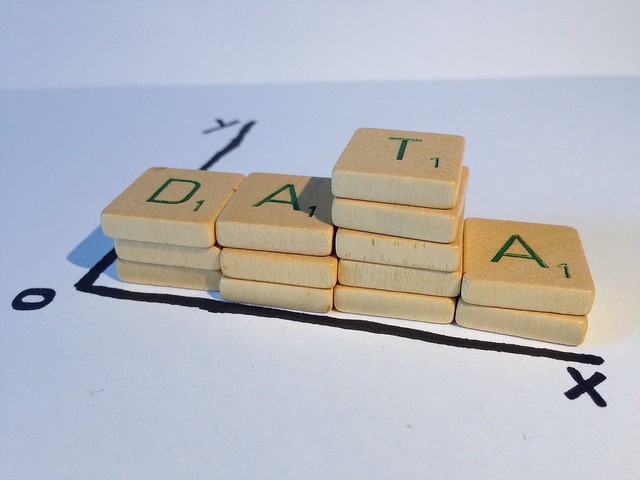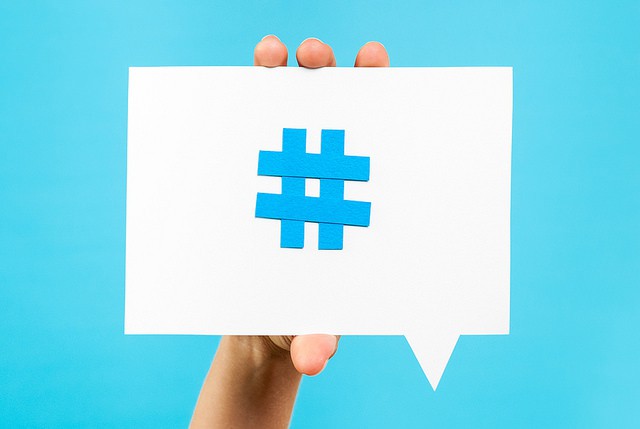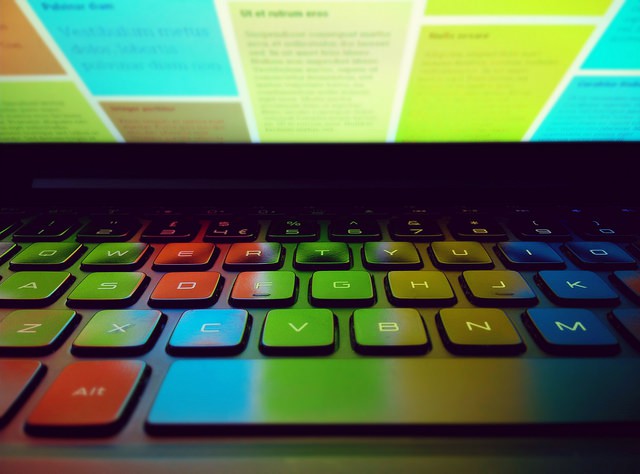How To Make Content For A Mobile Orientated Audience
Did you know that more than half of retail traffic comes from the trusty mobile phone? In fact, Google has admitted that more than 10 countries see a higher visitor rate from mobile and tablet devices than they do personal computers. It’s a staggering statistic, but one that doesn’t come as too much of a shock. Think about it, how much time so you spend on a tablet or a mobile phone?
If (unlike me working for a local digital marketing agency) you work somewhere that doesn’t require a computer, the chances are you spend more time on your phone than you do your computer. It makes sense, mobile phones and tablets are small and they’re almost always to hand.
In fact we’ve seen a trend in tablet devices reducing in size, unlike mobile phones, which have increased. But what does this mean for content? You can’t assume that content works well on all devices, you have to optimise the content to suit the audience. Someone on a laptop might read a 1000 word article, would you read 1000 words on a mobile phone? It’s unlikely.
So with this in mind we’re giving you a guide on how to create content for a mobile audience. Well, what are you waiting for?
Research Your Audience
As with everything in the marketing world it’s important to find out what your audience are after before you get started. You need to see what kind of articles your mobile audience are looking for, are they looking mostly at videos and images? You need to pinpoint exactly what kind of content is best shared on a mobile phone.
It’s also best to put yourself in your audiences shoes, use your own mobile phone to look around at other websites who have popular content. See how they display their content differently from mobile to desktop. You can use Google Analytics to discover more about the posts you’ve already shared to your audience.
Pick A Relevant Topic
Once you know what kind of articles you need to create you can start to tap into the kinds of subject that your audience enjoys. So, for example, your audience might like seeing video tutorials. However, you need to drill down further and investigate the specific topics, plus you also need to find out the length of the videos. Your audience might like tutorial videos, but perhaps they need to be under 5 minutes (after all, you don’t have much time when you’re on the go).
Here’s the example in action. This countouring video by GlamBoothTV has over 23 million views and is 8 minutes long. The next most popular video is by Carli Bybel with only 6 million views and is longer by 2 minutes. The next one down again goes down in views but increases in length. You get my point.
Grab Them With Your Headline
The headline you choose must be short if you’re creating it for a mobile audience, you must be able to fit the title at the top of the screen without it being so large it takes up the whole screen. Most web browsers have set sizes for text, so we’d advice having between 8 to 10 words or up to 65 characters (as anything beyond this gets cut in Google search results). Your headline also needs to grab the audience.
You can grab an audience by tapping into various emotions, we don’t like to admit it but we enjoy reading things that make us angry or shock us. It is a little odd, but it’s something we all tend to do. Tap into an emotion, it doesn’t have to be angry, and really go for it. If, for example, you want to tap into the loving side of a headline you should be using uplifting adjectives such as “amazing” and “incredible” or even “heart-warming”.
You’d sooner read an article if its title was “The Incredibly Heartwarming Story of a Heartbroken Little Girl” rather than “A 6 Year Old’s Hamster Dies”.
Keep It Short And Sweet
We’re all told that when it comes to content, more is better. This however simply isn’t the case when it comes to mobile audiences. If you’re the kind of person who is always on the move (which most of us are) you’re not going to have time to get back to an article. You want people to read the whole article in around 5 minutes or less. Because of this you need to make sure that you’re getting to the point and only including the most important facts and information.
It’s a little different when you’re creating a guide like this, if you’re looking for something to learn from you generally want it to be more than just a few sentences vaguely explaining what you need to do. Assess what kind of article you’re creating, but try your hardest to keep it to 800 words or less as a general rule. For an example, Upworthy tested their users in 2014. Users who consumed around 25% or more of an article were more likely to share it via social media.
Break It Up Into Chunks
Breaking your content up into chunks is great, my previous blog post “How To Create Simple But Effective Posts For Your Blog” outlines how this can be really helpful for those who aren’t used to writing articles. Breaking it up into chunks makes it easier for the brain to digest but also helps to split your post up into sections/sub-topics. This post for example is split into steps, so I’m writing a little bit about each section, but still making sure my paragraphs are no more than 100 words a piece.
Doing this makes my post look nicer from a formatting perspective, looks longer and is also easier to get through mentally. If someone were to go away from your post, you can be sure that when they come back they’ll at least know which section they got up to. If you only had 1 chunk of text you’d have no chance of finding where you left off. That’s like reading a book without using a bookmark.
Optimise Links & Images
Of course you need to make sure your article is optimised for mobile displays, nobody likes to see a broken blog post, but you also need to make sure that links and images get the same treatment. If you’re including links in your blog posts you need to make sure that they too are optimised for mobile. It reflects badly on your blog post if they click a link inside and are taken to a broken page.
When it comes to images you need to make sure they’re not too large, larger files means a longer loading time and people won’t want to wait around. The ideal size for an image is 600 pixels wide (as this is a standard width for most blogs). Also try and get images that are crisp and clean, no fuzzy images please. You can get stock images from 123rf or you can use creative commons images from Google Images or Flickr.
Re-Research Your Audience
Now you’ve created your mobile optimised post you need to test it! I would suggest creating a small handful of mobile optimised posts and then testing them to see which posts work better for your audience. Just because you’ve done your research and followed the steps it doesn’t mean you’re going to get it right first time. Make sure that you hone in every time you make a post so that you can create fantastic posts first time around every time.
And that’s it! Make sure to check into the blog whenever you have a chance. If you liked this blog post then you might like “Viral Content – A Closer Look Into Popular Media“.